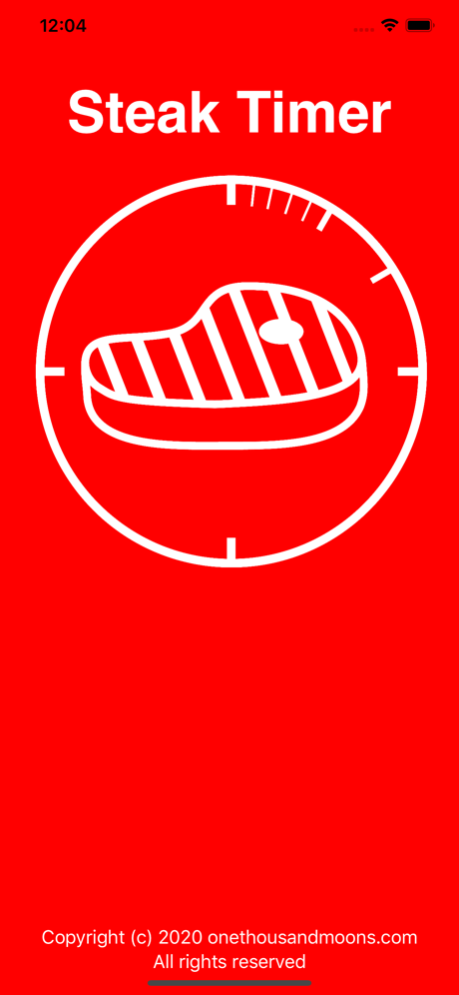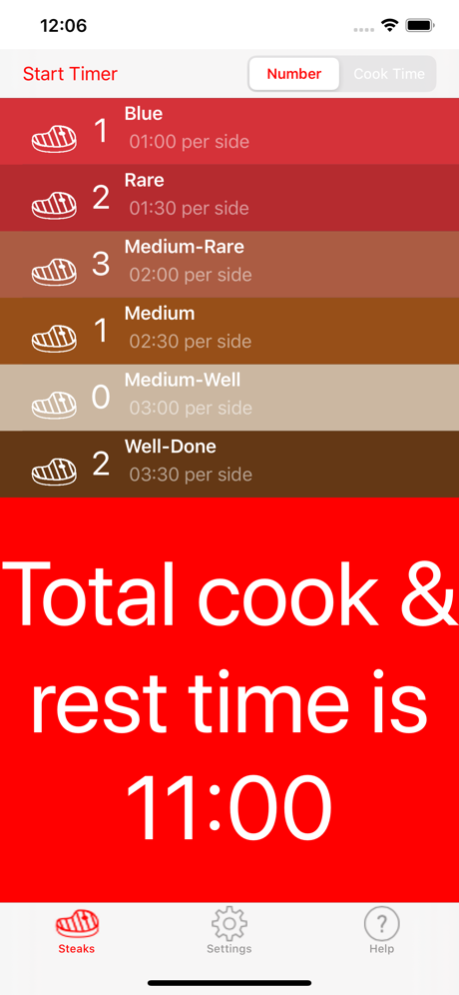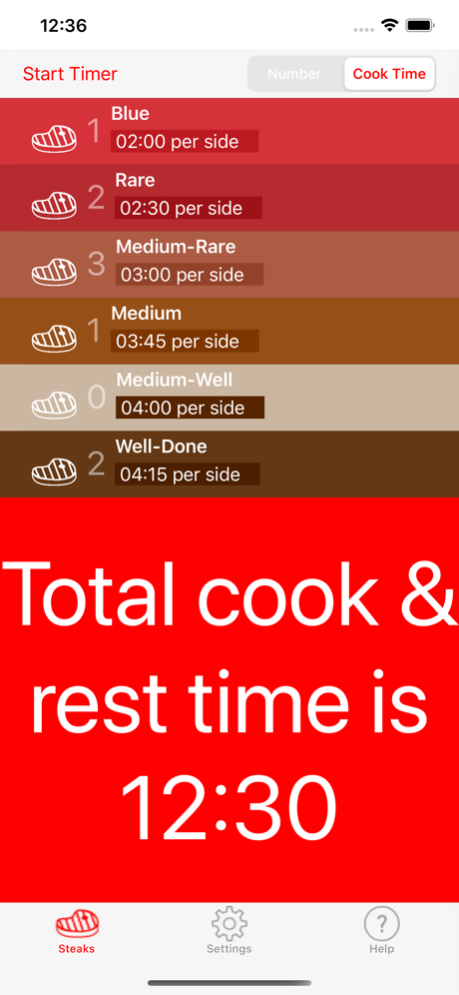Steak Timer Pro 1.2
Continue to app
Paid Version
Publisher Description
The best tool for cooking steaks, apart from the pan!
The app tells you what to do and when.
If you have an Apple Watch, the notifications will appear on there too!
Steak Timer is the essential app for steak lovers and steak novices alike. Get cooking tasty steaks without worrying about cooking times.
At last, a beautiful iOS timer designed specifically for cooking steaks.
Steak Timer does all the hard work, even if your guests want a mixture of rare, medium, well-done etc, leaving you to enjoy cooking.
Simply select the number and types of steaks, select the cook time for each steak and then start the timer!
You are automatically told when to start, flip, rest and serve.
No-hassle cooking has reached the iPhone.
Works with Notifications even if the app is in the background or your phone is turned off.
The in-app tutorial gives buying, preparation and cooking tips, plus suggested cooking times for different steaks.
Developed in association with Charlotte's Butchery in Newcastle upon Tyne, UK www.charlottesbutchery.blogspot.com.
The app is designed to give you the confidence to cook steaks and become a master!
Relax and cook perfect steaks!
If you have any suggestions for enhancements to the Steak Timer, visit the developer's website.
Jun 9, 2020
Version 1.2
Still the same great app, updated for iOS 13.
Improved look and feel when altering the cooking time for steaks.
Clearer progress display when cooking your steaks.
About Steak Timer Pro
Steak Timer Pro is a paid app for iOS published in the Health & Nutrition list of apps, part of Home & Hobby.
The company that develops Steak Timer Pro is Simon McMenzie. The latest version released by its developer is 1.2.
To install Steak Timer Pro on your iOS device, just click the green Continue To App button above to start the installation process. The app is listed on our website since 2020-06-09 and was downloaded 1 times. We have already checked if the download link is safe, however for your own protection we recommend that you scan the downloaded app with your antivirus. Your antivirus may detect the Steak Timer Pro as malware if the download link is broken.
How to install Steak Timer Pro on your iOS device:
- Click on the Continue To App button on our website. This will redirect you to the App Store.
- Once the Steak Timer Pro is shown in the iTunes listing of your iOS device, you can start its download and installation. Tap on the GET button to the right of the app to start downloading it.
- If you are not logged-in the iOS appstore app, you'll be prompted for your your Apple ID and/or password.
- After Steak Timer Pro is downloaded, you'll see an INSTALL button to the right. Tap on it to start the actual installation of the iOS app.
- Once installation is finished you can tap on the OPEN button to start it. Its icon will also be added to your device home screen.